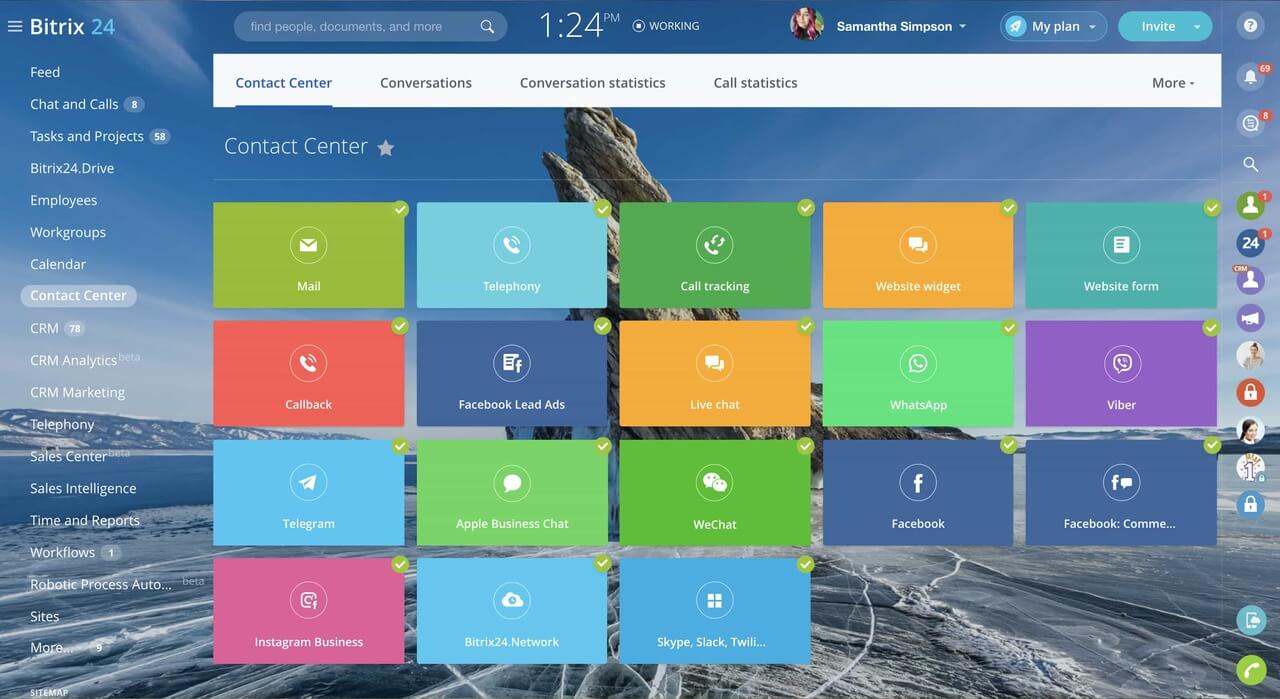CRM Software With Auto Dialing and Number Rental
IMPORTANT! As of January 1, 2021, telephony options are available only to Bitrix24 commercial plan users. Please see Bitrix24 pricing page for current information.
An automatic dialer does exactly what it sounds like – automatically dials numbers from a contact list and only connects representatives to calls that are answered. An automatic dialer will help representatives and workers raise the number of calls made, which will lead to more closed deals.
A good automated calling software should do more than just dial. Bitrix24 auto phone dialer includes full integration with the worlds most powerful CRM, call recording, contact list management, call scheduling, and much more.
Let’s see how automated calling works in Bitrix24: First, create a contact list from your CRM to establish the numbers you want called. Second, schedule and assign the contact list to a representative that will be making the calls. Lastly, after all the calls have been made you can analyze each conversation. Improve the way you call and sell with Bitrix24 free automated calling software.
No matter if you are running a small business with B2B cold calling or selling products and services through a call center, Bitrix24 auto dialer software has you covered. Register today and join more than 10 million companies who already use Bitrix24 as an effective automated calling software.
* Please note that the information may have changed since the publication. For current prices and features please visit Bitrix24 pricing page.
Basic Features
- Company knowledge bases
- Workgroup/project knowledge base
- Multiple knowledge bases
- Mind Maps
- Wiki
- Polling and discussions
- Bitrix24.Drive (5 GB storage free)
- Access permissions
- Mobile, desktop and any device access
- Navigation search
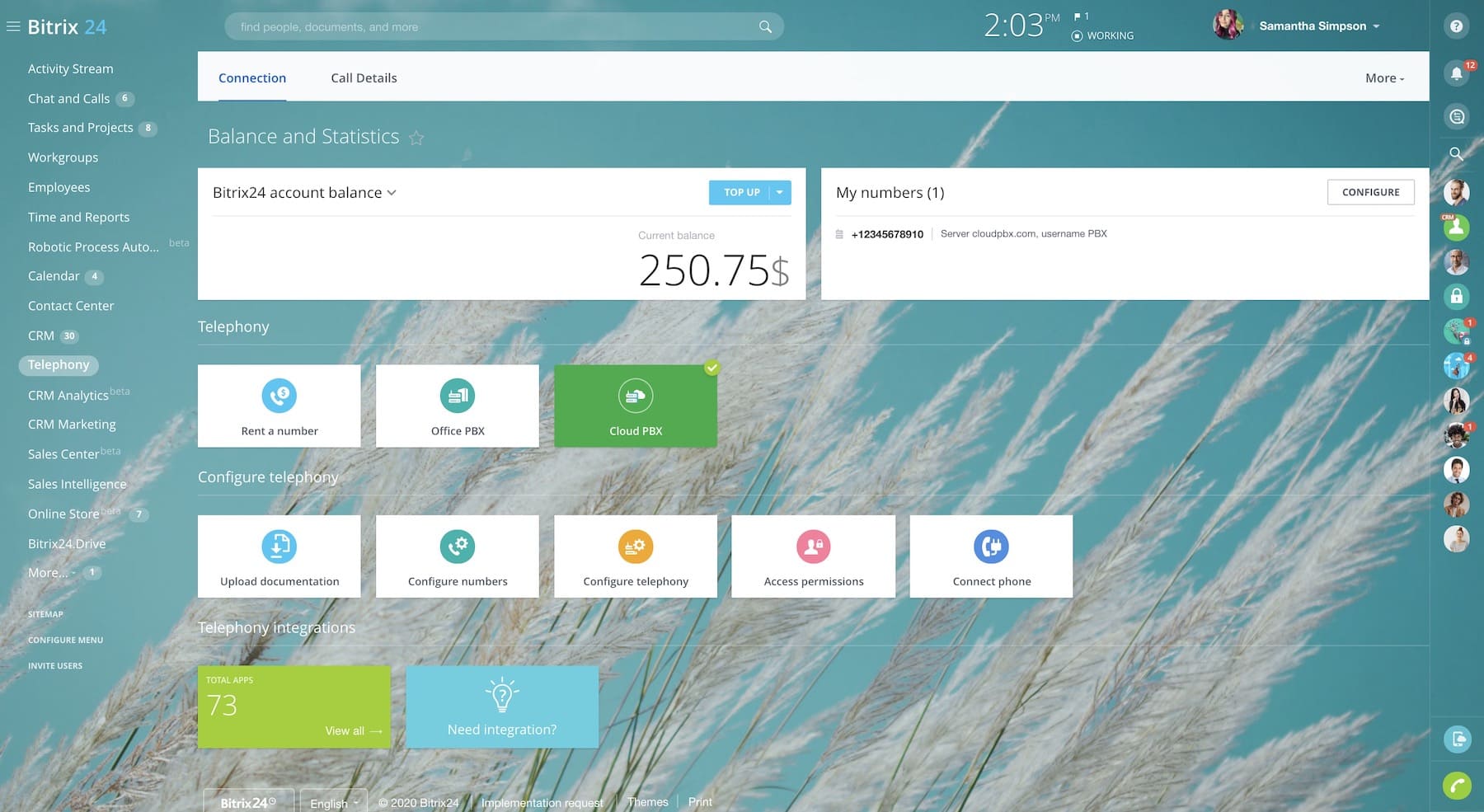
Knowledge Base
- Company knowledge base
- Workgroup/project knowledge base
- Ready-made knowledge base templates
- Template customization
- Configurable access permissions (creation, editing, viewing, publishing)
- Standard and nested menus
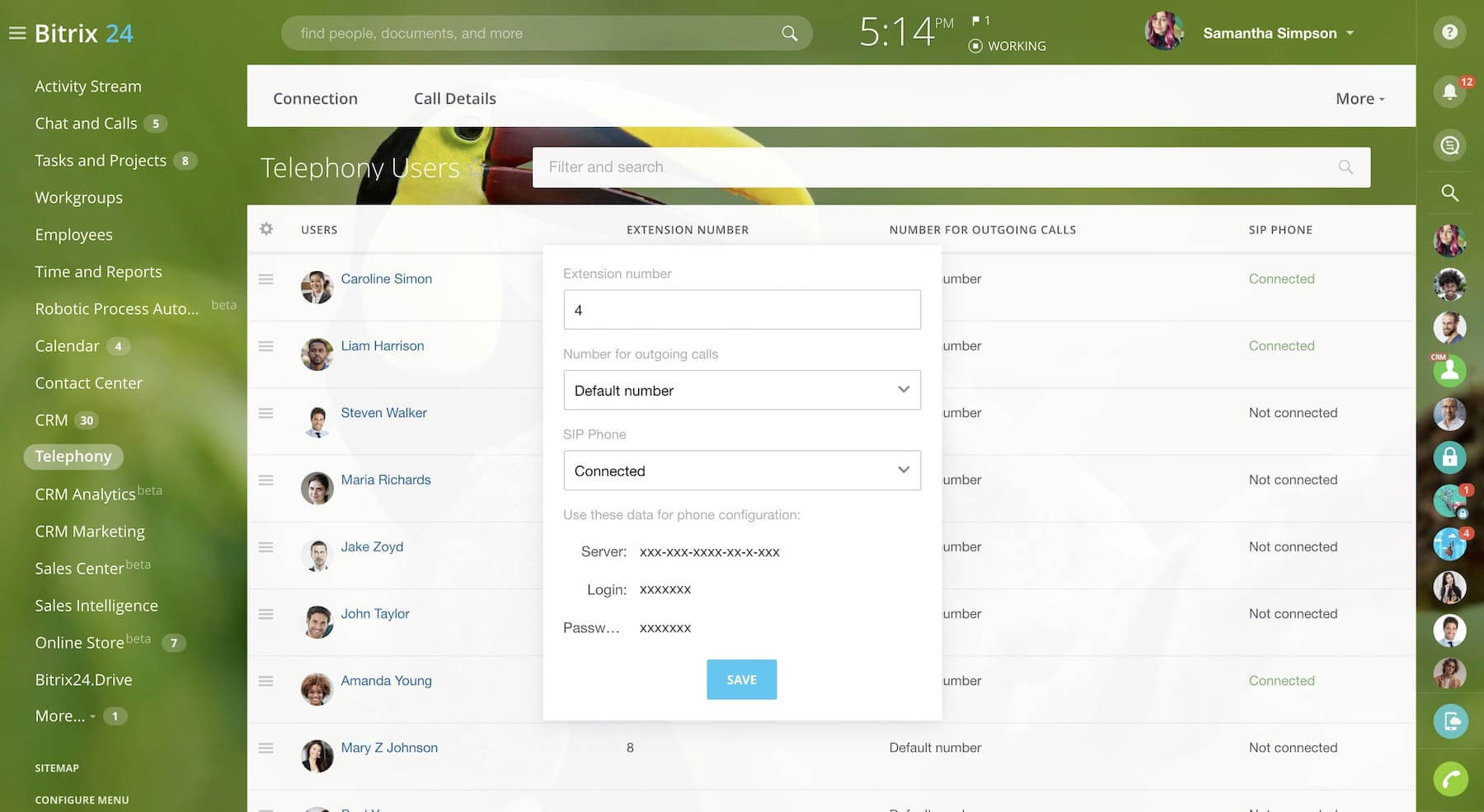
Mind Map
- Visual schemes
- Custom and individual schemes
- A mind map from scratch
- Ready-made templates
- All standard mind map features
- Extended features like assign users, create tasks and events
- Import, export mind maps
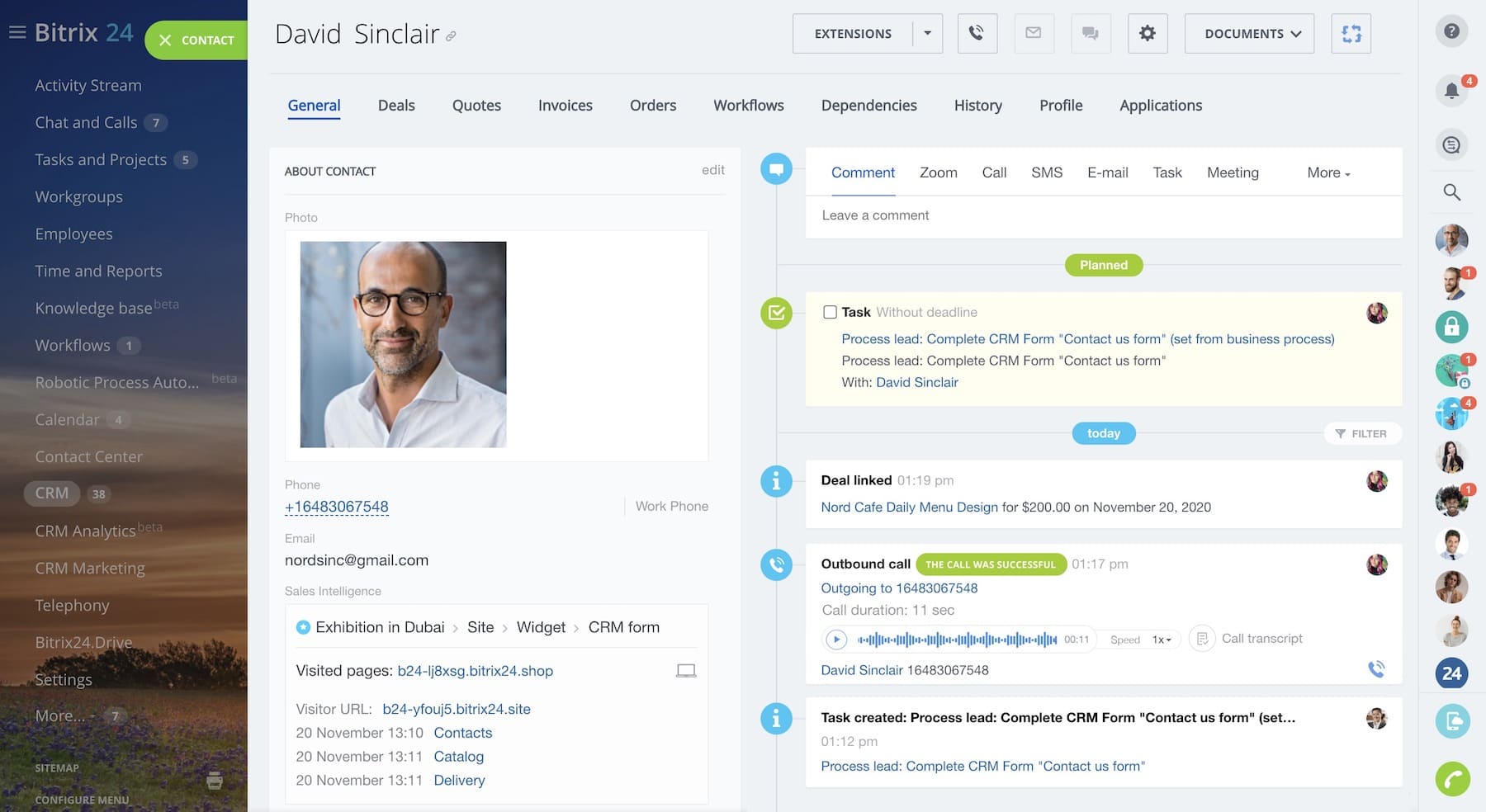
Online Document Storage
- Online documents & file sharing
- 5 GB storage free
- Unlimited storage $199/mo
- Company/Department/Employee drives
- Access rights
- Cross device files syncing & access (PC/Mac/iOS/Android)
- Share access rights, a-la Dropbox, via post, chat
- Time and password restricted sharing
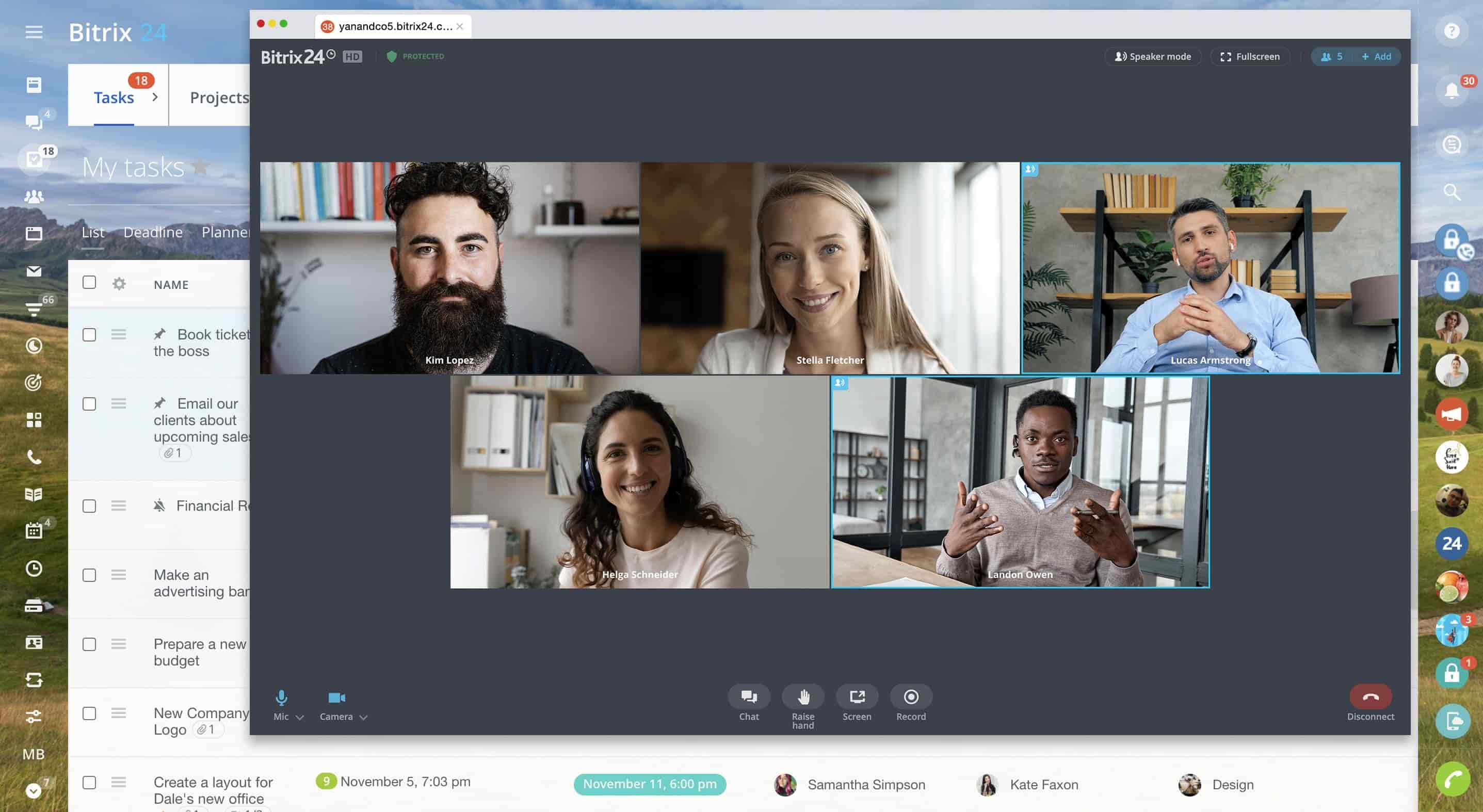
Social Knowledge Sharing
- Searchable private and public chats
- Audio and video calls, videoconferencing
- Online video recording
- Employee directory and profiles
- Photo and video sharing
- Customizable employee profiles
- Contact information (phone, e-mail, social profiles)
- Company-wide announcements
- Company news
- Company info with weekends, holidays, working time parameters, general rules