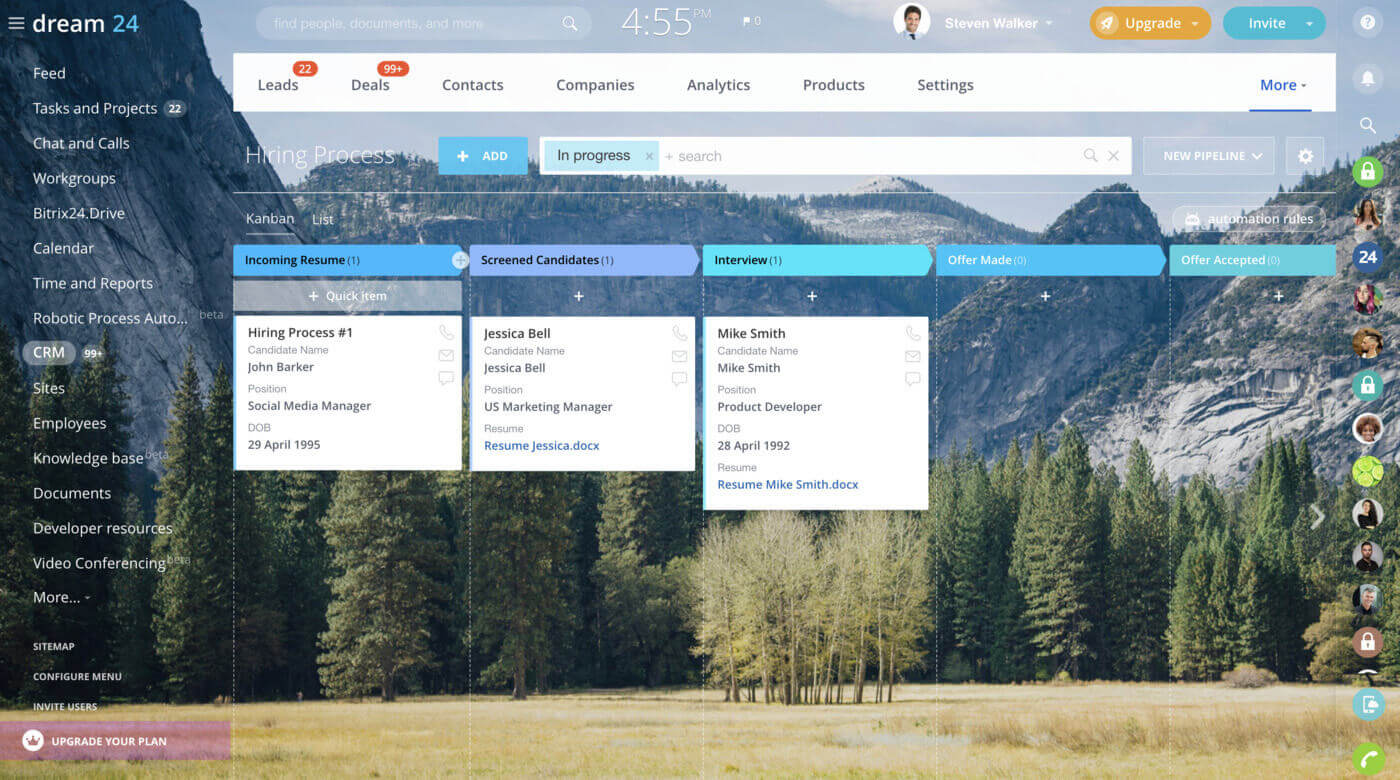Website Builder With Complete CRM Integrations
Automatic Integration with CRM
If you used a different platform to create a website, then you can use several methods to integrate a CRM with it.One of the quickest ways is to create a CRM form at the Bitrix24 platform, make all the necessary settings and place it on your website.
CRM integration with a website using REST API is the most effective way. Any information stored in UTM tags can be transferred to Bitrix24.
This is crucial for performing advanced analytics. However, this method requires programming skills.
CRM Software to Integrate With Websites
CRM integration with a website provides an efficient tool that can help build strong connections with customers, organize your data, and increase sales.When clients fill out the forms, make orders, or leave messages via chats, all this data is automatically sent to the CRM system.
Generate Leads From Websites
Using website forms, widgets, and other demand generation tools will help you enhance the number of incoming leads.The system allows you to capture new leads through social networks or messengers. With these tools, you can view which sources the best leads come from.
Create a Free CRM Webform Without Coding
Creating a CRM webform is a few clicks away. There are two preset webforms.Each form contains information about the number of the created CRM elements, creation, and activation dates. To place it on your website, use the embedded code or send it to your customers using a public link. If you would like to add a new form, copy and edit the preset form.
Frequently Asked Questions
How does Bitrix24 help with CRM integration for websites?
Bitrix24 offers a built-in CRM system. You can easily integrate it with any website using web forms, live chat, and other tools.
Can I create web forms using Bitrix24?
Yes, Bitrix24 has a built-in web form builder. It allows you to create customized forms. You can integrate these forms with website and connect it to your CRM system.
How does live chat integration work?
Bitrix24 provides live chat functionality that can be added to your website. When visitors interact with the live chat, their information and chat history are automatically captured and stored in the CRM system.
Can I track user interactions on my website using Bitrix24 CRM?
Yes, Bitrix24 CRM allows you to track user interactions on the website: page visits, form submissions, live chat conversations and etc.
Is Bitrix24 CRM integration compatible with popular website platforms?
Bitrix24 CRM integration works with all popular website platforms, such as WordPress, Joomla, Drupal, Shopify and etc.
* Please note that the information may have changed since the publication. For current prices and features please visit Bitrix24 pricing page.
Basic Features
- Unlimited records
- Free 5GB online storage
- Email marketing
- In-built contact center
- Customizable fields
- Quotes & invoices
- Call center
- Cloud or self hosted (open source code access)
- Free mobile CRM iOS and Android
- Free integrations (RestAPI)
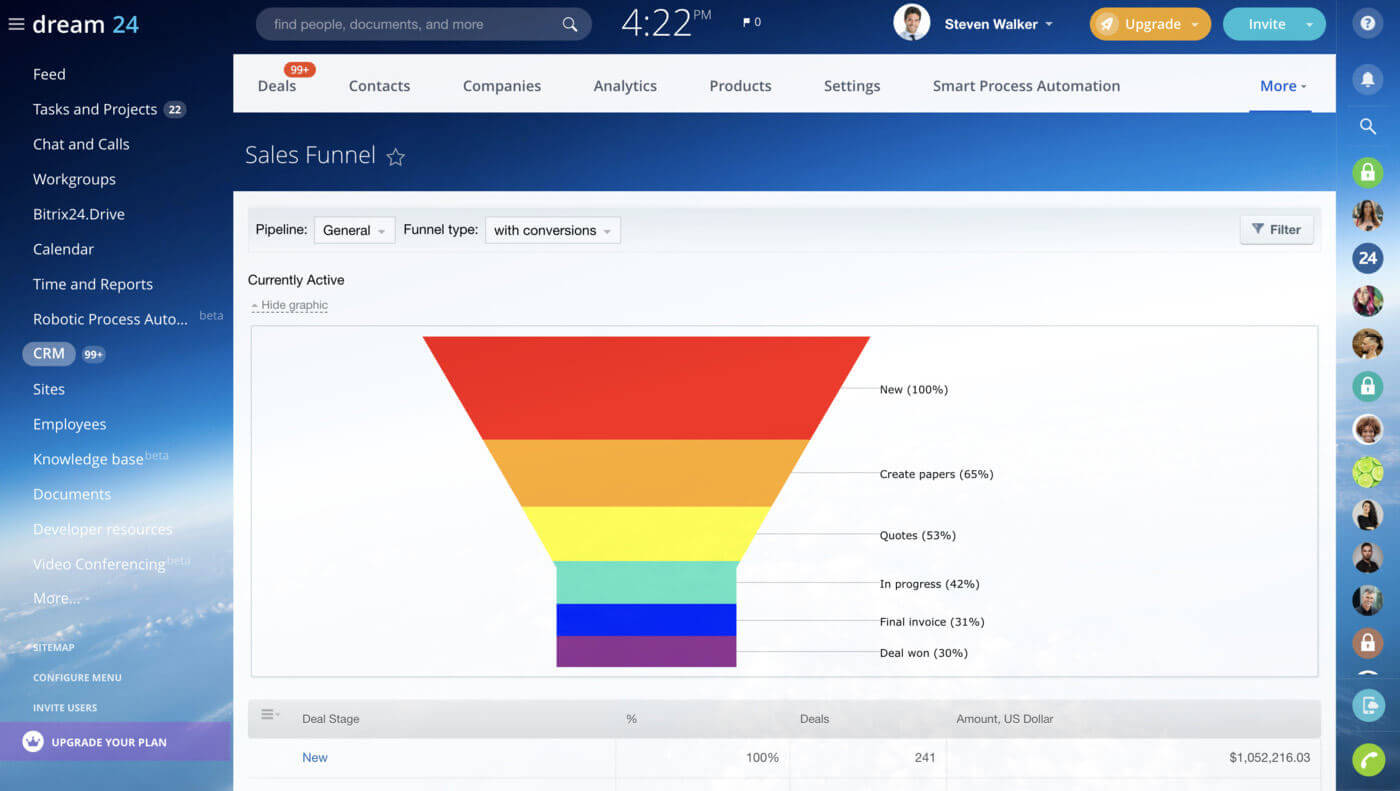
Fully Featured CRM
- Leads/Contacts/Companies/Deals
- Unlimited client base size
- Import & Export
- Quotes and Invoices
- Product Catalog
- Currencies and taxes
- Learn more
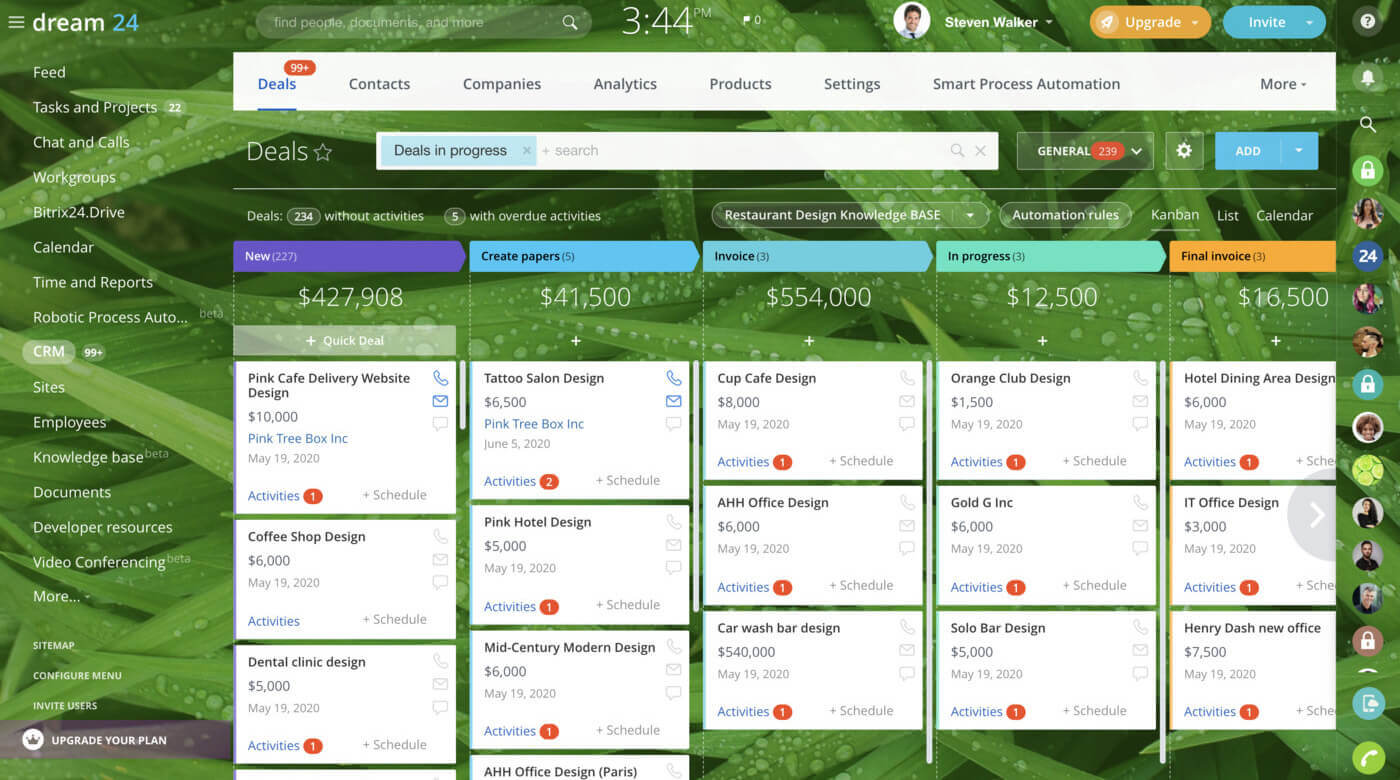
Fully Customizable
- Custom fields
- Sales automation
- Custom forms
- Flexible access right settings
- Web to CRM
- Email to CRM
- Call to CRM
- Contact center to CRM
- Learn more
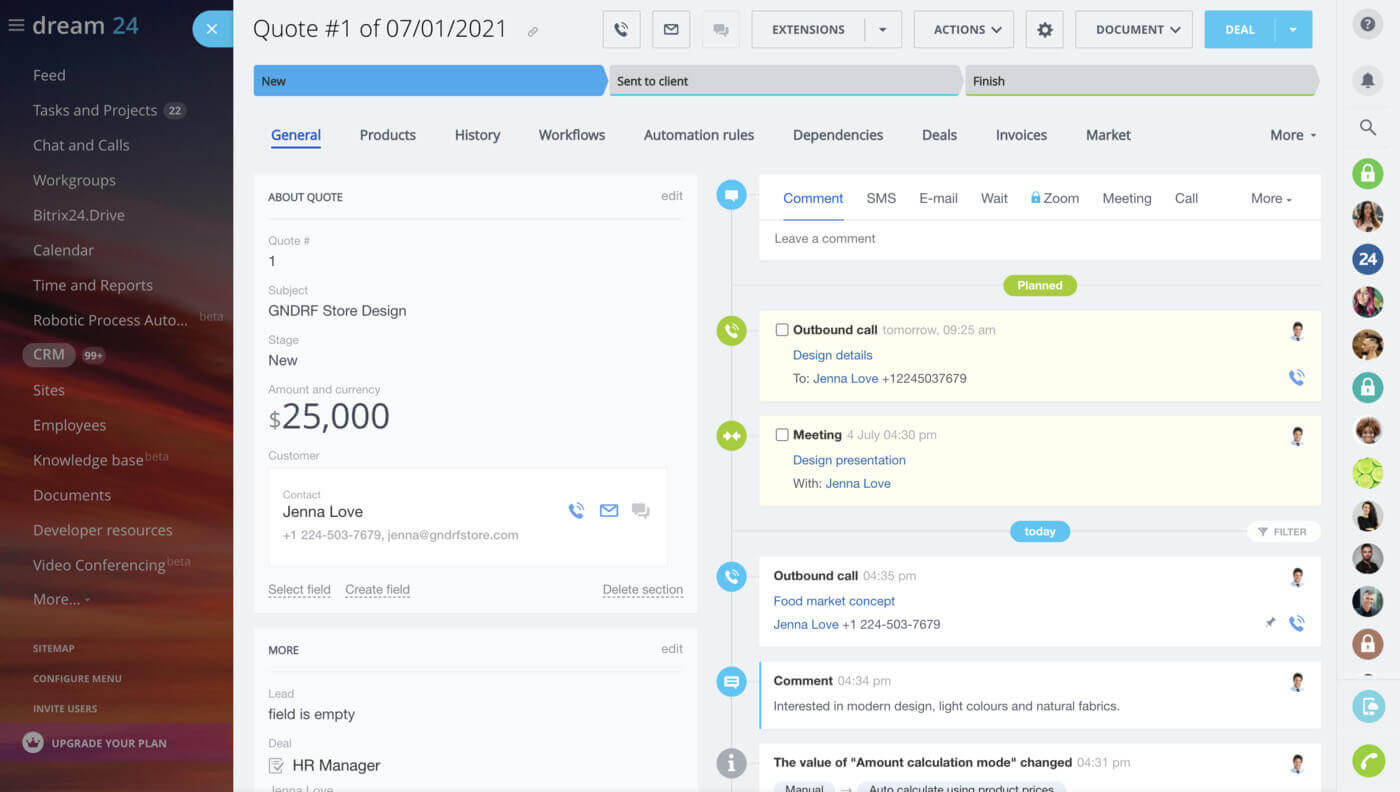
Unlimited Contact Center
- Email marketing
- Unlimited email templates
- HTML template apps
- Mail merge for individual emails
- Calls to/from CRM
- Phone call recording
- Instant Messaging
- Video conferencing
- Internal collaboration
- Helpdesk & Tickets
- Learn more
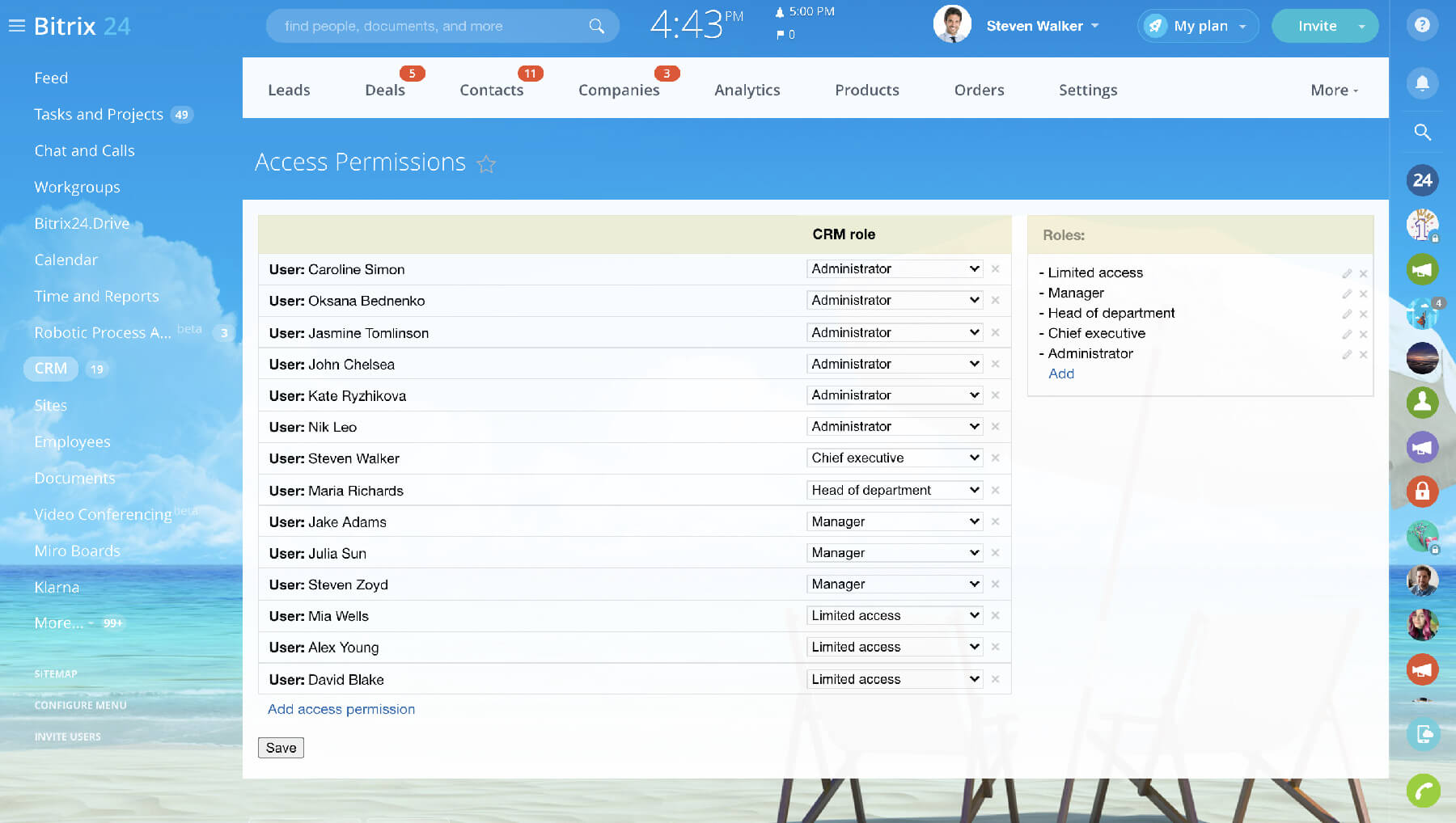
Powerful Reporting
- Custom reports
- Dashboards
- Sales pipeline
- Sales funnel
- Expected sales
- Agent activity reports
- Unpaid invoices
- Lead sources (marketing channels)