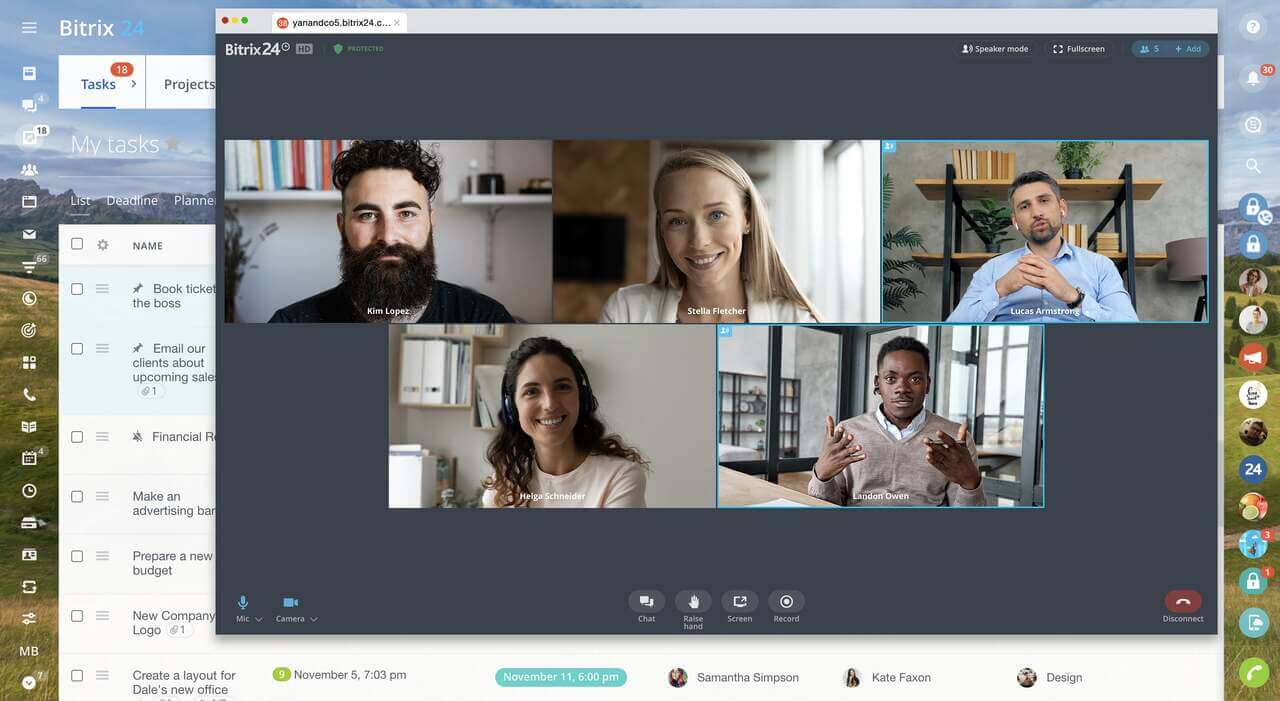Best HR Tools for Human Resource Professionals
What is Recruitment Software?
Recruitment software is a set of tools and features that fully or partially automate the process of hiring using artificial Intelligence. By integrating such a program, users can communicate with candidates, schedule interviews, access detailed reports, and use analytics for driving company development. They simplify tasks for HR managers letting them focus on what really matters.
By implementing recruitment software, you enhance the HR team efficiency thanks to the following functionality:
Job board access. Publish your job descriptions on third-party platforms while enjoying full-fledged compatibility with the major CRM. No need to hire IT specialists - it can be done even by inexperienced users.
Candidate info in a single place. Read the information about candidates without surfing through the Net - all the data is available on your working dashboard. You can create profiles and fill in custom fields: email, resume, interview feedback, experience, education, and so on.
Data analytics. Get the full insight into HR team performance, employee and candidate feedback, applicants’ performance, and so on. Relevant information drives improvement.
Automated communication. Use ready templates for notifying candidates about different events, send notifications and emails. No need to write from scratch - you’ve got ready-made texts at your disposal.
* Please note that the information may have changed since the publication. For current prices and features please visit Bitrix24 pricing page.
Basic Features
- Newsfeed and social network structure
- Polling and discussions
- Chats, calls, video conferences
- Emojis, reward badges, gifs and meme cycle in the office
- Document sharing
- Calendar and scheduling
- Online Bitrix24.Drive (5 GB storage free)
- Access rights configuration
- Mobile, desktop and any device access
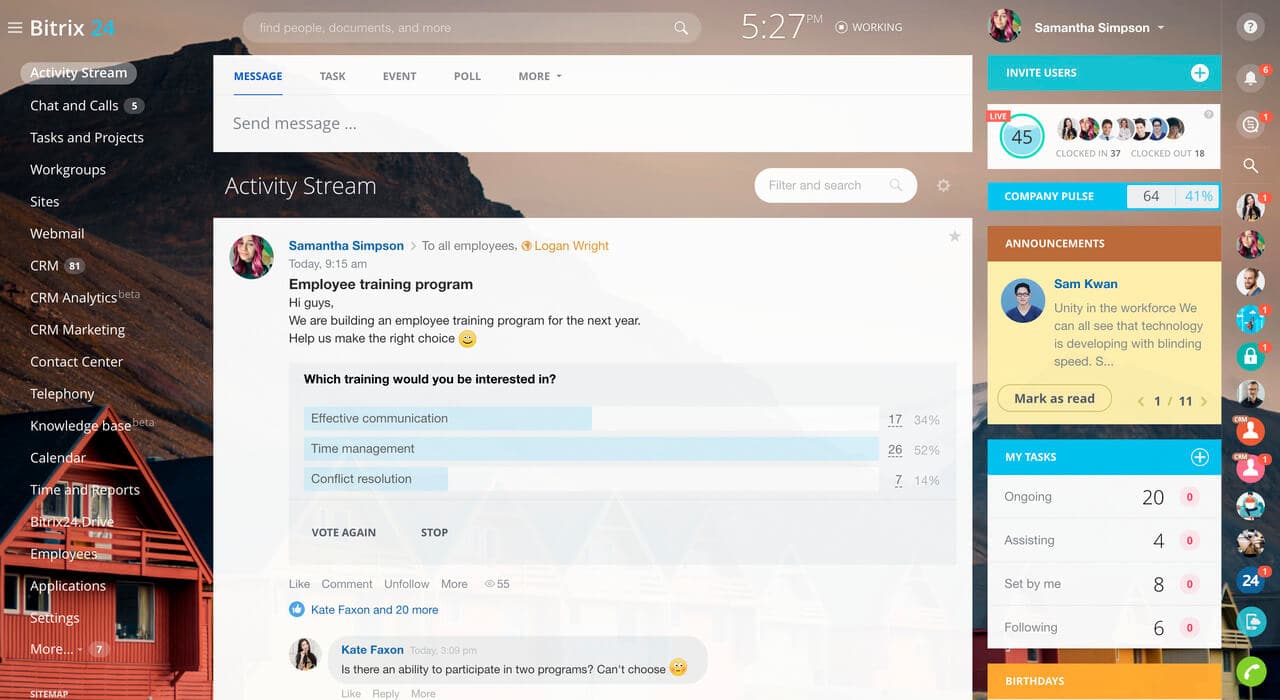
Document Management
- Online documents & file sharing
- Offline document drive
- 5 GB storage free
- Company/Department/Employee drives
- Flexible access rights
- Cross-device files syncing & access (PC/Mac/iOS/Android)
- Share access rights, a-la Dropbox, via post, chat
- Create, edit, share access like with Google docs
- Time and password restricted sharing
- Limited access for external users
- Learn more
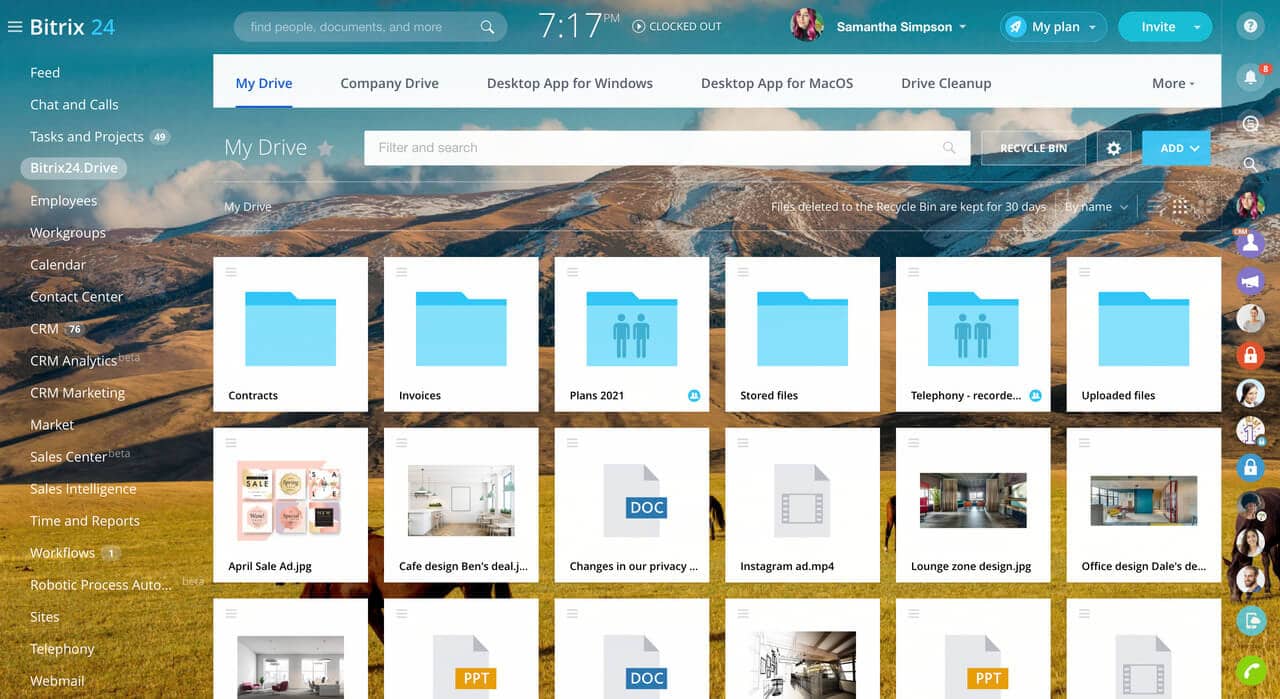
CRM and Contact Center
- Free unlimited client base
- Leads, Contacts, Companies, Deals
- Quoting and invoicing
- Websites templates
- CRM forms
- Live chat 24/7
- Multichannel communications
- Learn more
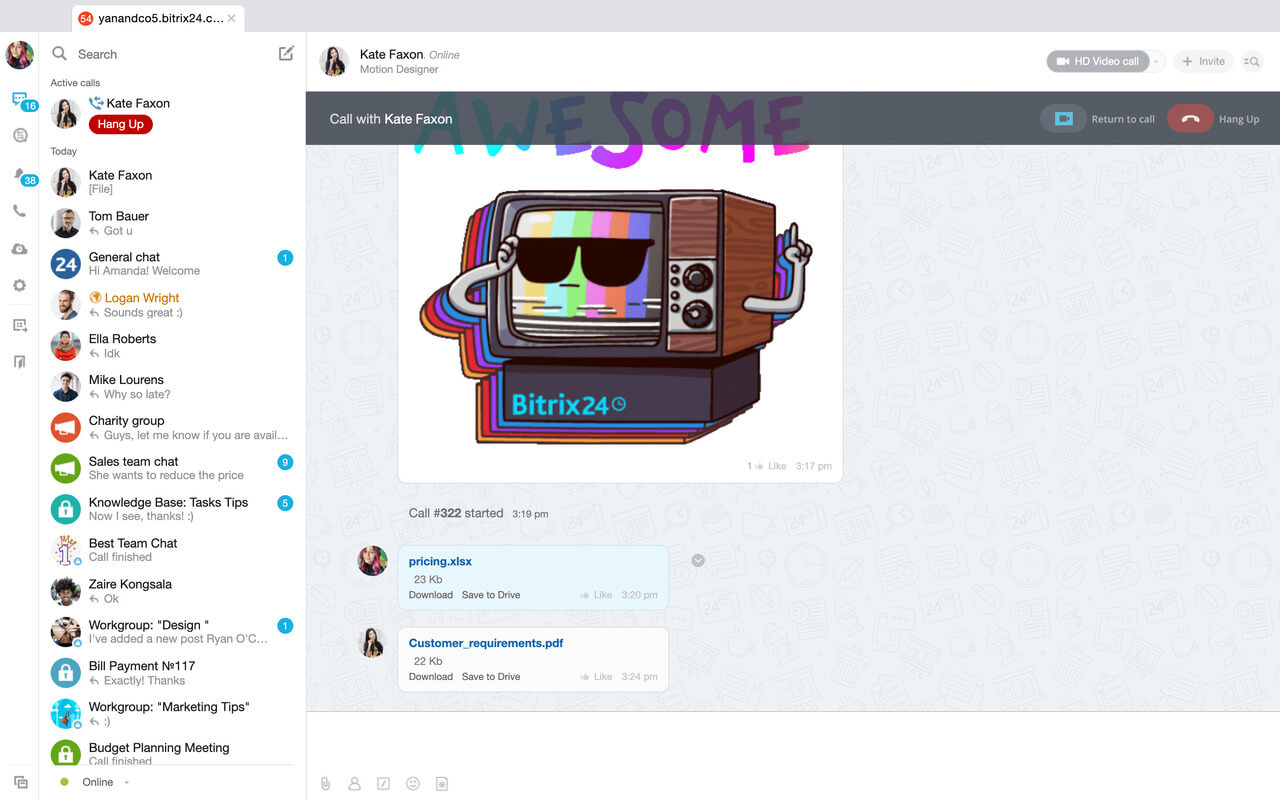
Social Workspace
- Searchable private and public chats
- Audio and video calls, videoconferencing
- Online video recording
- Employee directory and profiles
- Photo and video sharing
- Customizable employee profiles
- Contact information (phone, e-mail, social profiles)
- Company-wide announcements
- Company news
- Company info with weekends, holidays, working time parameters, general rules
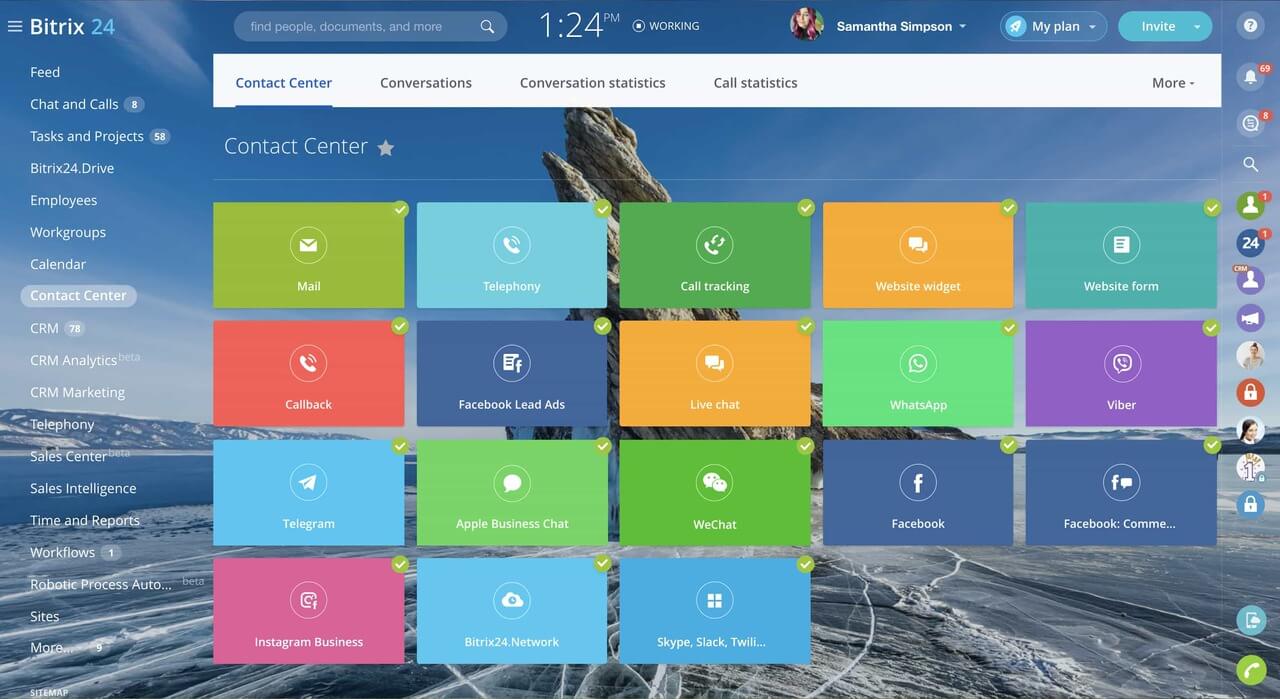
Collaboration and Communication
- Knowledge management
- Company structure
- HR tools
- Project and workgroups
- Document sharing and processing
- Configurable access permissions (creation, editing, viewing, publishing)
- Clocking in/out, time management
- Unlimited free task management
- Workload management
- Calendars and scheduling
- Learn more